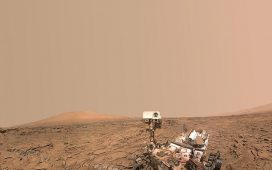Apple lets its credit card holders skip March payments because of financial hardships caused by coronavirus
- Apple said customers can forego payments on interest for the month of March
- It cited financial hardships created by the coronavirus pandemic
- To activate the offer, customers will have to contact customers support
- Coronavirus symptoms: what are they and should you see a doctor?
Apple is letting owners of its credit card go interest-free as the coronavirus pandemic derails work for many.
According to 9to5Mac, Apple – citing financial hardships created by the spread of novel coronavirus, COVID-19 – revealed that for the month of March, users can choose not to make a payment on their Apple branded credit cards without accruing interest.
‘We understand that the rapidly-evolving COVID-19 situation poses unique challenges for everyone and some customers may have difficulty making their monthly payments,’ wrote Apple in a statement to its customer.
‘Apple Card is committed to helping you lead a healthier financial life.’

Owners of Apple’s new credit card can forego payments for the month of March as coronavirus disrupts work and life across the globe
Apple said customers interested in taking advantage of its program will have to contact customers support by sending a text message that reads, ‘I would like to enroll in the Customer Assistance Program’ – the name of the program that lets customers go interest-free.
For those wanting take advantage of the offer, it’s important to notify Apple. Just skipping the monthly payment without notification will count as a missed payment.
Apple has followed suit with other large scale financial institutions in its decision to halt interest as a mitigation effort for people burdened by the coronavirus pandemic.
So far, more than 170,000 people have currently tested positive for COVID-19 globally and 6,512 have died since the virus was firs discovered in January.
This month, banks in the UK deferred mortgage payments while the US temporarily halted interest payments on student loans.
Those measures could make a major difference as the pandemic forces people to stay home and shutters businesses around the world.
Apple’s credit card was released last year and is powered via a partnership with Goldman Sachs and MasterCard.
Among its defining features is its lack of card number, opting instead to use a virtual number that is stored in a secure chip inside the iPhone.
That means the physical Apple Card has no number displayed on its matte surface, which the company has touted as an extra layer of security.
There are also no annual or late fees, or charges for international and over-the-limit purchases and interest rates — originally hyped as ‘among the lowest in the industry — come in at an APR of 12.99 percent.