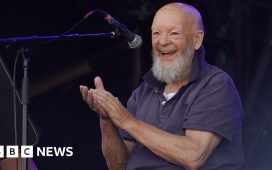Vivo is positioning its X60 series as “professional photography flagship smartphones,” making clear that it wants to be regarded as the best mobile shooter available. With its partnership with Zeiss, it might have the tools to actually meet that goal.
In North America, it’s the likes of Google, Samsung, and Apple that command so many headlines, but a lot of the innovation in mobile photography is coming from Chinese brands. Alongside Vivo, others like Huawei, Xiaomi, OnePlus, and Oppo are among those testing the waters of what’s possible in phone photography.
For Vivo’s part, it throws out the word “professional” with confidence because — as mentioned — it partnered with Zeiss to co-engineer the imaging system in the X60 devices. The official word is that Zeiss primarily helped with lens design and system integration. This is why the phones have T* Coating and Tessar certification, and why Zeiss’s input is supposed to be evident in both the hardware and software.
I tested this out with the best of the bunch in the X60 Pro+, though some of the performance and results also apply to the X60 Pro.
Design and Build
This was my first time reviewing a Vivo device, so I went in with a clean slate of expectations, inside and out. From a design standpoint, it’s hard not to like the X60 Pro+. I last saw a (vegan) leather back on a phone years ago, and while its longevity may be in question after some wear and tear, the style certainly worked for me. Beyond that, it’s the camera array that stands out with four lenses and a prominent Zeiss logo visible at the top.

While I’ve never been fond of curved displays, even if they are somewhat subtle like the one here, the 6.56-inch Super AMOLED is objectively nice to look at. Its modest 2376 x 1080 resolution is something of a surprise for a flagship at this point, but it’s one of the corners Vivo cut to accommodate the 120Hz refresh rate. By default, it’s set to “Smart Switch,” which dynamically switches between 120Hz and 60Hz, and the company clearly spells out that it’s partly to preserve battery life.

There’s no wireless charging, though there is fast 55W wired charging — something I couldn’t test because my review unit came with a European charger. Under the hood, the phone runs on a Snapdragon 888 processor (the X60 Pro runs on the Snapdragon 870), and my unit had 12GB of RAM and 256GB of storage. There is an 8GB and 128GB variant as well. No memory card slot for storage expansion, either.

There is a unique “Extended RAM” feature that poaches 3GB of “idle” storage and allocates it to the existing RAM when the system requires it. It’s hard to know what would trigger it exactly, but the idea is to improve performance when multiple apps are running in the background. For context, the “+3GB RAM effect” would push this phone’s memory to 15GB under those circumstances.
Vivo’s plans to roll out the X60 series in North America are unclear. If the company does choose to, it would need to be a variant that supports 5G bands with local Sub-6 and mmWave support. As is, there’s virtually no compatibility, though 4G LTE should be fine.
Camera Features
Zeiss’s presence here is hard to measure because Vivo doesn’t always specify the extent with which its input applies. What is known is that T* Coating on the main camera is designed to reduce reflections, stray light, and ghosting. It’s the same type of coating Zeiss applies to its camera lenses, though this is not a first for a smartphone. Sony’s Xperia 1 II and Xperia Pro have also used the same thing already.
Vivo went with a 50MP 1/1.3-inch Ultra-sensing Samsung ISOCELL GN1 sensor with an f/1.57 aperture that is also capable of shooting at 100MP in High-Resolution mode. This 23mm equivalent lens and sensor are unique to the Pro+, as the regular Pro uses a 48MP Sony IMX598 as its main sensor instead.
The Samsung image sensor is not the same as the one in the Galaxy S21 Ultra, but rather the S20 Ultra, so it is a bit older than the most recent GN2 sensor. If there is any drawback in that, the Zeiss collaboration and onboard camera software is supposed to pick up any slack.
Going with this sensor also meant Vivo had to put its Gimbal Camera in the 48MP ultra-wide camera, which is a 14mm equivalent with a 114-degree field of view. It’s the same Sony IMX598 sensor that makes up the primary lens on the X60 Pro.

Perhaps in a reflection of the markets it is strongest in, Vivo prioritized portraits by assigning a 32MP telephoto lens to that mode. It’s a 50mm equivalent (2x optical zoom) trying to emulate a prime lens, and with an f/2.1 aperture and 0.8 Micron pixels, it works best when lighting is at least decent. Portrait modes and beauty features are vogue in other markets, which also explains why this phone has a “Male friendly makeup” option in the settings that is toggled on by default.
Rounding out the array is the 8MP telephoto lens, a periscope camera with a 5x optical zoom that is a 125mm equivalent with a tighter f/3.4 aperture. The Super Macro mode has its own setting within the interface, though there is an interesting discrepancy. While the Pro+ can get as close as 3.5cm, the regular Pro beats it by getting down to 2.5cm.
Software Features
Putting the hardware aside, there’s a lot happening with the software here. This is one of the busiest camera interfaces I’ve seen — which is not a bad thing — but does include a number of specialized choices. For instance, there are modes like Supermoon, Astro Mode, Pro Sports, Slow shutter, and Double exposure. These software-driven options may use one or more lenses to pull them off. And those are all under the “More” section. Never mind the seven (if you count Super Macro) that are laid out on the main camera screen.
It’s unclear just how much Zeiss had to do with any of that. Joint statements from both brands largely point to physical adjustments and certifications, with nary a mention of the influence over software. One exception to that includes using Zeiss’ Biotar portrait style for the Portrait mode. It aims to reproduce the classic bokeh effect, though makes it more selective, particularly after the fact under that mode.
Vivo also includes an AI Scene Optimization feature that adjusts settings based on the scene or subject, but I turned it off straightaway. When you’re presenting your device as a mobile photography arsenal, that kind of input wouldn’t be necessary for competent shooters. And since HDR figures so prominently — also as a selective option — there is plenty at work to try making photos look better.
It does run on Android 11, yet it’s Vivo’s Funtouch 11 overlay that makes more of a visual impression. The company’s newer OriginOS is only in China, so I have no basis of comparison, but in any case, the overall software experience isn’t bad. I did appreciate that my review unit didn’t have the kind of bloatware others have noted in other markets. That helped at least close the gap between the Funtouch overlay and stock Android. Still, compared to OnePlus’ OxygenOS, Vivo leaves plenty of room for improvement.
Image Quality
Main camera
As the biggest differentiator for the Pro+, the main camera is the key to the phone’s ability to shoot good images. It does better when conditions provide some color to the scene, and I noticed the contrast between photos with sunlight or vibrant hues, and those shot in overcast days or more neutral scenery. For the most part, though, photos come out looking really good, even upon closer inspection.

Like so many other phones these days, there is a tendency to overexpose when first setting focus, but adjusting the slider often leads to better results. There was no oversaturation nor overzealous sharpening to ruin the composition. I can’t say I was expecting that kind of restraint, though when a company promotes the photography prowess of its flagship phone, less is more sometimes.
And that’s kind of what’s happening with this camera because, as much as Vivo calls it a 50MP shooter, the standard Photo mode captures at 12.5MP. It shoots at 50MP in High-Resolution mode, using pixel binning to also support 100MP output, should you want to do that. It would’ve made more sense to integrate these things into Photo mode, with the option to choose from 12.5MP, 50MP, or 100MP.

The Zeiss T* coating did seem to have an effect on reducing glare, including lens flare when shooting towards light sources, but otherwise, I don’t know that it made a considerable difference in output.
Ultra-wide
The large ultra-wide camera has a lot going for it, except the most prominent elements are more impactful for video than for stills. Vivo’s Gimbal Stabilization 2.0 doesn’t do anything for photos, which is generally fine because the wider angle is less susceptible to movement for snapping images anyway.

What matters more, at least to me, is that there’s limited distortion. While not bad in that regard, there’s room for improvement, as I did note some degradation towards the edges. There is a fair bit of “lean” for objects close to the edges as well, but not enough to ruin the photos I took. Image quality was good, albeit with more muted color unless there was something really vibrant in the scene.
Telephoto and Hybrid Zoom
The 8MP telephoto periscope lens isn’t bad for something with a lower resolution that’s optically fixed at 5x zoom. It’s just that the limitations become obvious upon closer inspection. Vivo must be using some kind of sharpening to these photos to mask imperfections because they generally look more processed than others do.

With an f/3.4 aperture, it’s really handicapped in low-light situations, yet does come into play with some other modes that require multiple lenses, which I’ll get into later.
Vivo touts the 60x hybrid zoom, even though it really shouldn’t because it’s awful in just about every respect, standing no chance of producing anything remotely close to a usable image.

And unlike competitors, it offers no shortcuts to other hybrid focal lengths, so if you wanted to shoot at, say, 10x or 20x, you’d have to pinch-to-zoom to get there.

Portrait mode
The bokeh effect attached to the 32MP sensor and lens is interesting in that it supposedly harkens back to Zeiss’ heritage in optics. To whatever extent that’s actually true, it’s obvious Vivo’s software is doing the legwork here. You have the choice between 1x, 2x and 5x in Portrait mode, but 2x is the default because that’s the 50mm equivalent.

Once you take a shot, you don’t commit to the exact effect before, but rather after you’ve taken it. When I previewed portrait shots, I could drag the focal point around and adjust the level of bokeh with a slider that emulates F-stops along the way. The range is between f/0.95-16, with the background shifting accordingly. It always defaults to f/2.0 to start, which may be too creamy for the scene, whereas f/0.95 is on another level. The good news is you don’t have to commit to a bokeh level and stick with it. If you change your mind after, you can resave it again.
I’m often wary of modes like this, only to have come away impressed at the results here. In good conditions, especially outdoors, the phone produces images that are objectively nice. Despite some skin smoothening going on, skin texture is still visible, so it’s not done in a silly way.
Pro Mode
Off the bat, I appreciated Vivo at least trying to educate users on Pro features and terminology just by tapping the information icon in the interface. I could also appreciate that all four lenses were available to shoot within this mode, which isn’t always the case with other phones.

My one gripe is that the lens icons lay in really close proximity to the manual controls for exposure, ISO, shutter speed, white balance and autofocus. On several occasions, I accidentally picked a lens when I was trying to change ISO or shutter speed, leading to an annoying recalibration each time.
That aside, the mode shoots solid images, and while selecting RAW in the interface would make you think you’re solely capturing a RAW photo, it also saves a JPEG as well. Too bad Vivo didn’t think to include focus peaking, as that would’ve added to the overall composition. It’s a minor thing, and perhaps the company could add it through a software update in the future.
Night Mode
Where others talk a lot about night photography, Vivo is more understated. Its Night mode is okay, except there’s a lot of processing going on that leads to too much sharpening. HDR stacking combines multiple exposures to get an optimized image, like others do, only the results are highly contingent on available light.

Google and Huawei do it better, whereas Vivo is more in line with where OnePlus is currently. However, Vivo does offer something the others don’t, which is the ability to add some color variations to the composition. Under the mode, there’s a “Style” icon that brings up a menu of color balance filters. Select one and use the slider to adjust its intensity. For example, you have black & gold, green-orange, cyberpunk, and dark red, among others. I initially dismissed this as a gimmick — and it is, to some degree — yet was pleasantly surprised at how effective it could be.

In general, Night mode is somewhat autonomous in the sense that it also has an “extreme night” setting within it that kicks in whenever a scene is very dark. You can also shoot panoramic photos in this mode as well. Vivo adds Night separately in Video mode, making low-light photography and videography readily apparent throughout. It does need tweaking, though, and hopefully, Vivo improves it through software updates going forward.
Special Modes
With all the extras under the “More” section, the one that stuck out for me was Slow shutter. As its name implies, it emulates long-exposure photography that wouldn’t be possible to do manually on this device. Case in point, “Flow of traffic” captures light trails, and there are others that can capture fireworks, waterfalls, and more.

Along with the effect, you can also choose the exposure from as low as two seconds, and on up to 32 seconds. Fireworks switches to F-stops, since the idea is to freeze the bursts in action. Star Trails is really long exposure, starting at 30 minutes, all the way up to two hours, but to use that, you ideally need a darker sky to capture all the starry movements.

Supermoon was far better than I expected. It starts at 1x to combine the moon with a landscape scene, or you can zoom 10x, 30x, or 60x to get a closer take. In the former case, the main camera captures the landscape, while the telephoto camera shoots the moon. In the latter case while zooming, there’s a lot of software processing to make the image look detailed. The only caveat is that the moon needs to be unobstructed, or else the mode won’t recognize it. When I tried shooting it behind some tree branches, it never kicked in.
Double exposure is somewhat bizarre in that it combines the rear and front-cameras to overlay and blend them together. You can apply a couple of styles, along with a set of beauty features to smooth skin and whiten teeth. It’s an acquired taste, possibly yielding something useful in a rare circumstance.
Video Features
I didn’t go too in-depth in the video features, but they are pretty extensive. Video ignores the 5x telephoto lens and prioritizes the other three. It’s fine that 8K video is possible here, just that 4K at 30fps or 60fps is more versatile. Not without some limits, however. Turn HDR on and you’re limited to 30fps when shooting in 4K. The same is true if you turn on Super Night mode, which also won’t work at 60fps.
Movies is what Vivo calls a “Cinematic Master” feature that films in widescreen at a 2.35:1 aspect ratio, but the company oddly doesn’t include 24fps to the resolution options. To get that, you have to switch out of Video to Pro mode, tap the video icon, and select it from there. You don’t get the same aspect ratio, but at least you can control composition. Plus, you get focus peaking as an option, which you can’t do for still photos.
The Gimbal Stabilization 2.0 comes in under Video with the hand icon. Standard is the default, and you can go to Ultra if you need extra help, except you also get a little dip in quality that way. From my cursory testing while walking, both slowly and quickly, it’s an excellent feature, keeping footage steady throughout. Just unfortunate there’s no way to use it with Pro video (it does work with Movies).
Packed With Features That Need Time
I haven’t used too many smartphone cameras this feature-laden. It was like every time I launched the camera to shoot something, I discovered some new feature or option, and that’s why the interface requires time and patience due to how layered it is. Rather than stick most things into the settings menu, they’re available somewhere within the interface instead. That’s why it’s the kind of camera that you won’t fully understand until you take time to figure out where everything is, and how it works.

That can be a lot to take in for a novice, which is why this camera is overkill for anyone disinterested in learning to take better photos or video. Vivo is on to something with the full gamut available, somehow even making otherwise gimmicky modes look good. It just has to tweak certain things to make it even better. As for Zeiss, it needs to be clearer on exactly how it makes photos look better on the X60 series.
Are There Alternatives?
The X60 Pro matches almost everything the Pro+ does except for all the features related to the 50MP main and 8MP telephoto cameras. Zeiss was involved in developing the Pro’s camera array as well, though didn’t apply its T* Coating to its lenses.
As for others, the OnePlus 9 Pro is pretty extensive in its own right, though if you’re looking for a camera offering several modes, the Samsung Galaxy S21 Ultra is one of them. While far less versatile from a feature set point of view, the Google Pixel 5 is still an option, as would be the iPhone 12 Pro Max, which is Apple’s most varied camera array to date.
Should You Buy It?
Yes, so long as you’re okay with the fact 5G connectivity isn’t going to happen stateside. This is a phone built to connect at the highest levels elsewhere, but the camera can work anywhere, so it’s a worthwhile choice if mobile photography is of paramount importance.