If you’re new to photo printing, the most recent video from Sid at StyleMyPic should be required watching. In it, he covers what it means for a color in Photoshop to be “out of gamut,” and how to use Photoshop’s Proof Colors and Gamut Warning views to get your prints looking just right.
As any experienced photographer will tell you, the brightest and most saturated colors available to you on a monitor are considered “out of gamut” for the standard CMYK color space used for printing; in other words: the printer can’t create those colors and trying to print them will result in parts of your images looking less saturated and/or otherwise “off.”
To help photographers ensure that the image they’re working on looks good in print Photoshop includes several tools, including Gamut Warning and Proof Colors. These views will show you the colors in your image that are out of gamut, what they will look like when automatically converted to CMYK, and can help you dial in your colors so that the resulting print is acceptable to you.
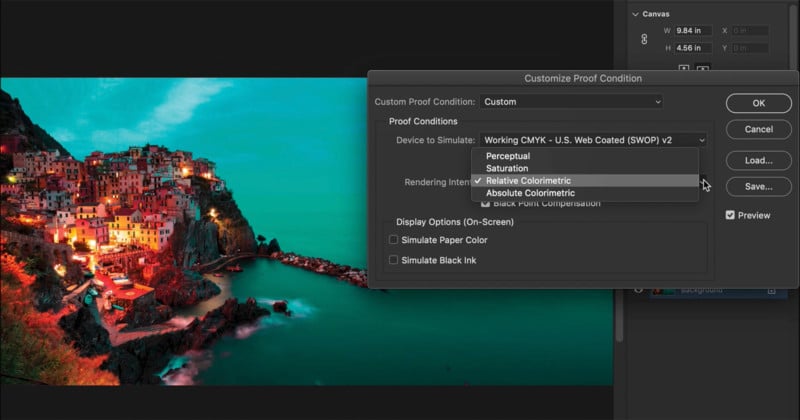

The video covers all of these basics in detail, as well as some common mistakes that photographers make when using Gamut Warning and Proof Colors. Then, in the end, Sid shows you how to fix even extremely challenging images by using various adjustment layers and the Out of Gamut mask to dial in printable results.
The video is too long and detailed to break down each step here, but if you’re at all interested in photo printing it’s worth your time to dive in and watch.
Of course, there are lots of other aspects to getting a photo to look right in print—such as resizing, sharpening, etc.—that are covered in other tutorials on StyleMyPic and other channels like it. But if you’re just getting started, understanding the CMYK color space and how to soft proof your RGB photos for printing is a great place to start.











