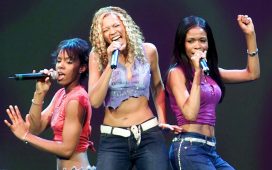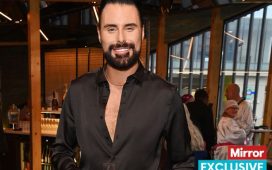Have you ever thought about refreshing your email marketing strategy? Breathe new life into your email campaigns and reconnect with your customers in a different way? Then it’s time to stop procrastinating and finally get started. To make your start a little easier, we came up with a step-by-step guide that will help you create your first email campaigns:
Before you start
Get your data straight
In order to send out emails, you obviously need to have email addresses from your contacts. Whatever you do, please remember that it is important to be GDPR compliant when it comes to obtaining email addresses. Furthermore, sorting your contacts by different means (e.g. language, product interest, job position etc.) helps you create different contact lists and send targeted emails.
Find the right tool
Working with an email marketing software will further simplify your emailing process. Besides enabling you to keep track of your campaigns, work with design templates or create custom tags and automations, you can also determine the success of your email campaigns based on KPI’s (open rate, click rate, etc.). Now there are plenty of options out there to choose from, but it’s important to find the tool that best fits your needs. In case you have not decided on a tool yet, feel free to check out some of these:
Active Campaign
Newsletter2Go
Sendinblue
Clever Reach
Mailchimp
Step-by-step to your email concept
1. Define a goal
Before you start typing, make sure to know the purpose of your email. What do you want your emails to communicate? What is relevant for the respective recipients? Every email you send should contain a clear message and be targeted at a specific action.
2. It’s all about the looks
If you put your message in an appealing design, your email will most likely generate more attention. The vast majority of email marketing tools offer design templates within the tool that you can easily adjust without having to develop a design from scratch. Or you can create your own email design inspired by your CI and establish a consistent appearance.
3. Say it right
When creating your text, you should make sure that it is not too long. Short and concise sections are more appealing to the reader than an entire novel. Bullet points are good for highlighting individual passages or summarizing the content for the reader.
4. Find your tone
Another important and not to be forgotten aspect of good email marketing is establishing the right tone. How do you want to connect with your audience? Do you want to keep it formal or do you prefer a more informal approach? Either way, make sure that it reflects your usual communication style and avoid switching into different styles. Simply put – keep it consistent.
5. Work with visuals
Visuals not only make an email more appealing to the eye, but they can also help communicating your message if you use them correctly. Meaning, only use images if they make sense but don’t overuse visual language. Try to work with professional pictures, rather than with home-made mobile shots. There are plenty of online portals that offer royalty-free pictures, where you can find a great collection of images to choose from (e.g Unsplash, Pixabay or Pexels). Furthermore, most brands produce a broad variety of high-quality marketing materials which they provide via the content area from Fashion Cloud. Here, retailers can register (for free) and download marketing material and product data they need with just a few clicks.
6. Call your audience to action
When you’re building an email, always try to connect your message to an action. For instance, if the goal of your email is to drive more traffic to your online store, include the link of your website and integrate it as prominently as you can into your email design. Here, you need to work with flashy colours and action-oriented texts to create a high-converting call-to-action (CTA).
7. Include an imprint
Make sure to include your complete imprint at the end of your email.
8. Look good on mobile
Always check how your email looks on mobile devices. The majority of people nowadays are reading their emails on their mobile phones. Thus, make sure your recipients can view your email properly on their respective mobile devices (smartphones or tablets): Responsive design is essential.
9. Test till’ you drop
Sending a test mail to yourself (and other colleagues) is strongly recommended before you send out your actual mailing. This way you can check your text for spelling mistakes, see if the images are properly displayed and test if the links are working.
A few additional tips & tricks
In the following we have listed our tips on how to drive higher open rates and thus ensure that your message actually reaches the majority of your recipients. Along with that you will also find a few visual examples:
Use of emojis in subject lines
Imagine yourself riding a bike in the dark with reflectors. As soon as a car hits you with its lights, you will shine much brighter compared to all the others without reflectors. That’s how an emoji works in people’s inboxes. Since there are so many mails coming in everyday, standing out by using an emoji can definitely increase the odds of your email being noticed and therefore opened. If the emoji also happens to emphasize your message – even better!
Personalisation
Personalizing your email campaigns by using data and information you have about your recipients is a proven way to increase your opening rates. This can be information like their first name, their interest in specific products and so on. Now by including a name, instead of receiving an email with generic messaging, your recipients will receive an email that is targeted directly at them. This automatically makes the mailing more relevant to them.
Use of sender names
Another way of making an email more relevant and personal for your recipients is to use a sender name. Use someone who has a lot of customer contact or is well known to many of your customers. E.g. Christina from Fashion Cloud, rather than only Fashion Cloud:
The right timing
What is the best time to send an email? When it comes to determining what time and day you should send an email, you will realize that opening rates vary depending on timing. There are numerous benchmark studies on this specific subject, all presenting different outcomes for different industries. Thus, you need to keep your target audience in mind when researching or you can perform your own testing.
Subject lines & preheader
A great subject line and preheader can help you enhance your emails’ performance and give your recipients a compelling reason to open your email. Generally, it’s recommended to keep your subject line and preheader short, since most mobile devices have a limited number of characters they can display. Same rule applies for desktop versions.
Use alt-texts
Using an alt-text is a very important part of effective email marketing. Failing to do so correctly, can have a negative impact on your open rates. As the name already implies, the alt attribute defines the alternative text that is displayed in the event an image can’t be shown to the reader. Since studies have shown that many email users choose to suppress images, not having an alt-text to display, will greatly reduce the effectiveness of your email. Consequently, you should avoid working with informative texts on your images and make sure to include important information in your body text.