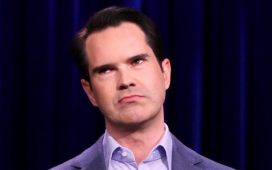I will start with a warning: Digital Infrared Photography is not easy, and this will get technical fast.
Backstory
It all started when I saw some awesome Instagram photos in infrared and I ordered an IR filter (an 88mm ice 760nm from B&H to be more precise) not knowing much about infrared. Filters usually range from 590 to 800-900nm and usually, this kind of colored infrared shots are obtained with 590nm on a modded camera because it lets some visible light pass as well as infrared.
I had no modded camera and the wrong filter, but I decided to try regardless and soon found out that my trusty DSLRs have very well-made hot mirrors (the part of the DLSR that normally blocks IR light from hitting the sensor). But later, I discovered that my phone’s sensor is quite sensitive to infrared and this is how my journey started.

Gear
All my IR gear fits in a fanny pack! And it all adds up to around $25-$30 so it’s on the cheap end of the spectrum, assuming you already have a phone that can produce decent RAW images.
Camera Settings
- Shoot RAW!
- Iso – As low as possible (all the processing generates enough noise as it is)
- Aperture – Since I shoot on a phone, I only get to pick between f/1.5 and f/2.8. This won’t make much difference in terms of sharpness, but it can help me get some more light and be able to shoot handheld.
- White balance – 2300K, which is the lowest my phone can go.
- Shutter speed – On a sunny day at noon I can go around 1/30, but it usually tends to go to the “hold your breath and pray for a steady shot because you were too lazy to bring a tripod” exposure time.
Post-Processing
First of all, if you develop your infrared RAW files in Lightroom Classic CC, you will have to use the Adobe DNG Profile Editor to create so you can go beyond 2000k white balance. If you process your RAW photos in Capture One Pro, you are good to go.

After I am able to get a proper white balance on my shot, I’ll go ahead and develop the RAW image like any other landscape photo, making sure to add some sharpness, noise reduction and contrast, then off to Photoshop it goes.
The general wisdom for channel swapping is that you should replace red with blue and blue with red. That’s cool, but you will get much better colors if you also split the green channel 50-50 between red and blue. In the blue channel, sometimes it looks nice to do +100 red, +95 green and -95 blue for more vivid colors and less of a washed-out look.

Here’s what the channel mixer looks like once I’m done:

Now that the channel swapping is done, it’s time to chase that aerochrome look. For this I used a Hue Saturation adjustment layer to nag the yellows intro red and the blue into a more cyan look.

Finally, the last touches include adding some light flare and clouds to round out the image:

Pros & Cons
While it is hard and frustrating to start working on infrared images, I find it very rewarding. When I started to get the hang of it after hours and hours of trying to get the look I wanted, I had a huge smile on my face.
Shooting on a phone while editing so aggressively has a clear disadvantage in terms of image quality, but the images tend to come out more than good enough for social media purposes, and in 2019 that’s fine by me. One big advantage is that instead of going out with a DSLR and a backpack full of lenses I can just grab my fanny pack and go for a walk—it’s helped me rediscover photography just for fun, a thing that I lost in the process of being a pro photog for years.
Will this become my main gig? Probably not. Will I make money out of it? Probably not, but I enjoy doing this for fun and it’s taught me loads about color management and manipulation.
If you want to see more of my infrared exploration, follow my infrared only account on Instagram. And if you give it a try, tag me in the posts! I would love to know if I’ve inspired someone to go out and have a bit more fun with photography.
About the author: Vlad Moldovean is a visual artist and amateur photographer with a huge appetite for tech and experimental photography. You can find more of his work on his website, or by following him on Instagram and Facebook.