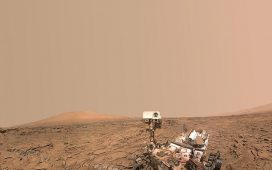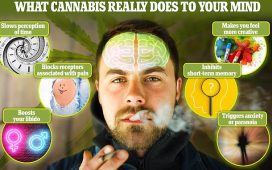Google Pixel fans have been given exclusive access to a new feature from Google Maps that uses augmented reality to make navigation easier.
Gone is the flashing blue dot in this new view, which shows Maps users exactly where to go by following blue arrows overlaid on a real street view.
It captures the handset’s camera view of its surroundings and scans for landmarks to pinpoint the user’s location at street level.
The AI powered feature is only available to Pixel users, including customers who buy the cheaper range of Pixel 3a phones launched this week.
It is now available on the latest version of Android on all Pixel 3a, Pixel 3a XL, and older Pixel smartphones.
Google has yet to give a date for when the feature will become available for all Maps app users.
Scroll down for video

Google Pixel fans have been given exclusive access to a new feature from Google Maps that uses augmented reality to make navigation easier. The new Maps view (pictured) shows users exactly where to go by following blue arrows overlaid on a real street view
Google unveiled its Pixel 3a and 3a XL mobile devices with 64GB storage at the annual I/O conference in California this week.
They come equipped with a 5.6-inch and 6-inch screen respectively.
The Pixel’s map feature will identify what the user sees in front of them and verify the buildings’ location with GPS.
It then directs the user with overlaid arrows indicating what’s in front of them.
Rather than looking at the blue dot on a 2D Google map and trying to figure out the direction, the handset operator can just follow the arrow in real time.
In a Google blog post, Mario Queiroz, General Manager and Vice President at Pixel said: ‘Pixel 3a and the entire Pixel portfolio will get a preview of AR in Google Maps – the next time you’re getting around town, you can see walking directions overlaid on the world itself, rather than looking at a blue dot on a map.
‘This helps you know precisely where you are, and exactly which way to start walking (in areas covered on Street View where there’s a good data connection and good lighting).’
The infamous blue dot hasn’t gone away altogether, however, as the real-time feature drains battery quickly and is not intended to be used all the time.
The Pixel’s Maps app will reminds users to turn the feature off once it knows where to go.
The new feature (pictured) captures the handset’s camera view of its surroundings and scans for landmarks to pinpoint the user’s location at street level
The new AR navigation system was first announced at the annual Google I/O conference last May.
It was initially tested by a few members of Google’s Local Guides community who earned points by writing Google reviews.
Google has said it will likely also be available through AR glasses in the future.
On top of real-time navigation that also lets users find the most popular restaurants nearby, Pixel Google Maps users will also be able to find top-rated dishes on the menu they see in front of them.
The AI powered Google Lens on Pixel’s cameras works with Google Maps to reveal the most popular dishes on the menu by showing how others have rated a dish.
Users can open the Google Lens app, point their camera at a menu, and it will highlight the most popular dishes people order on screen.
Then, if users tap on an item, it will show photos and Google Maps reviews to provide further context.
The feature was tested by a few members of Google’s Local Guides community earlier in the year who earned points by writing Google reviews. No dates have been set for making it widely available to all Maps users
At the time of the feature’s announcement last year, Tilman Reinhardt, software engineer at Google Maps said: ‘One of the consistent challenges when navigating with Google Maps is figuring out the right direction to go: sure, the app tells you to go north – but many times you’re left wondering, ‘Where exactly am I, and which way is north?’
‘Using the smartphone camera as a sensor, this technology enables a more powerful and intuitive way to help people quickly determine which way to go.
‘Over the years, we’ve attempted to improve the accuracy of the blue dot with tools like GPS and compass, but found that both have physical limitations that make solving this challenge difficult, especially in urban environments.’
Mr Reinhardt cited San Francisco and New York as examples of this, where GPS signals can bounce off high rise buildings and throw off the positioning system.
The new AR street map feature was first revealed in a demo video in February this year made by the Wall Street Journal.
The video shows the user holding up his phone while in Google Maps and the camera scanning what it sees in front of the phone.
The new AR Street map feature was shown in a demo video made by the Wall Street Journal in February, which seemed to have exclusive access to the update
The video shows the user holding up his phone while in Google Maps and the camera scanning what it sees in front of the phone
The option to use AR is via a ‘Start AR’ button in the Map app main screen. The real-time feature is however not intended to be on at all times, as it drains battery and the app even reminds the user to turn the feature off once it knows where to go
Once the landmarks have been recognised by Google Maps and is locked through the GPS system, information about those landmarks appear on the screen.
The video showed the app starts scanning what it sees when you turn on the AR option in the Google Maps app and point your phone at what you see.
The option to use AR is via a ‘Start AR’ button in the Map app main screen.
The feature will likely also be available through AR glasses in the future.
If you move the camera, information about new landmarks such as cafes and supermarkets can pop up, with the ratings that Map users are familiar with.
If the user has asked for directions, big arrows showing the user the direction to walk in is overlaid on the buildings on screen.
In this way, the app creates a real-time and immersive navigation for the user based on what he sees around him.