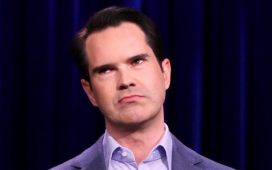The iPhone 11 Pro, Samsung Galaxy S10 Plus and Google Pixel 4 pack some of the best phone cameras you can buy, capturing shots that give many dSLRs a run for their money. Even better, since your phone is always with you, you’re ready to shoot whenever an opportunity appears. Even more affordable phones like the Huawei P30 Pro, OnePlus 7 Pro or even the Motorola Moto G7 can take amazing photos and have multiple lenses for interesting creative effects.
If you’re serious about your phone photography, there’s more to using the phone’s camera than just pointing it at your subject and pressing a button. I’m a professional photographer and I’m regularly blown away by the shots I can get from my phone. Along the way, I’ve gathered some tricks that anyone can use.
Never stop shooting
With your phone always in your pocket or purse, there’s no reason to miss a good photo. Shoot as often as you can — it’s great practice, especially if you’re new to photography.
Practice photography by taking photos as often as you can. Hit the city streets and look for nice moments happening around you, like this scene in Paris.
Andrew Hoyle/CNET
The more you shoot, the more likely you’ll capture that split-second moment when a a building casts a gorgeous shadow, a couple has a sweet moment, or that last beam of sunlight peeks magically over the horizon. You’ll learn about your own style, too, and how to use angles and settings to capture the best in a scene. Sit down with your photos at the end of each day and critique the shots you’ve taken. You’ll be surprised how much you learn.
Get creative with your angle
Give a familiar scene a new look with a fresh angle. That concrete staircase you pass on the way to work might look miserable and dull at 8:30 on a gray morning, but spend an extra moment studying it and you might see it in a more interesting way.
Crouching down and shooting from ground level can transform a dull scene. Why not climb those stairs and photograph the other commuters from above? Or watch for interesting shadows cast by the shapes around you. Pro photographers look for leading lines, interesting light or peculiar shapes and can spot great compositions easily. The more you shoot and experiment, the more you’ll start to see the world like a photographer and be able to spot great opportunities when they arise.

By getting down low, I use the grass and buttercups as an interesting foreground for Solomon’s Temple.
Andrew Hoyle/CNET
Try challenging yourself to take three artistically considered photos a day on your way to work or running errands. When you stop seeing a scene through the eyes of a sleepy commuter and look through the eyes of a creative photographer, a whole world of interesting street photography awaits.
Look for the light
Photography needs light, and no camera can take beautiful photos in total darkness. When the sunlight drops, you need to find your own light. City streets are a great place to start — passing car headlights, overhead streetlamps and brightly lit shop windows can be great light sources when you’re shooting at night.
When it’s dark, it’s important to find good light sources.
Andrew Hoyle/CNET
See how you can use these evening lights to your advantage. If the light isn’t strong enough to fully illuminate people, try to photograph them as a silhouette with the light positioned behind them. A good technique is to find your light source first, frame your shot and then simply wait for someone to enter it.
Take full control
The standard camera apps on most phones are ideal for quick shooting — particularly on the iPhone with its minimal controls. But if you want to get a bit more creative, it’s worth slowing things down by taking manual control of the camera’s settings to achieve your artistic goals.
Many Android phones (including the Galaxy S10 Pro and OnePlus 7 Pro) have manual modes built in, letting you take control of settings like shutter speed and white balance.
For iPhone users, you’ll need to use third-party apps. A variety of apps, like VSCO and MuseCam (both free) let you control specific camera settings. Slowing the shutter speed blurs motion in a scene, which can be a great way to add drama to action photos. The app Slow Shutter Cam ($1.99, £1.99 and roughly converted to AU$2.60) slows the speed even more, turning passing headlights of cars into light trails that snake through the city streets.

By using a slow shutter speed in the Galaxy S10 Plus’s manual mode, I’ve been able to smooth the motion of the water, creating a dreamy effect.
Andrew Hoyle/CNET
It’s also possible to shoot photos in raw format in these apps (or in manual mode on Android phones). Raw photos contain more detail in very bright and very dark areas than regular JPEGs, which allows you to tone down highlights or boost shadows when you’re editing your photos. Raw shots also don’t save white balance information, so you can change the color tone of your image afterward in a much more realistic way than by simply adding a filter over the top. Raw file sizes are larger than JPEGs though, so make sure you have plenty of storage free on your phone.
Edit for more impact
There’s a lot more you can do with your image after you’ve pushed the shutter button. It’s often the editing process that can take a ho-hum snap and turn it into an “Oh, wow!” piece of art. Don’t let anyone tell you that editing is bad — almost every professional photo entails some form of editing.
A few edits can help make your photo really pop.
Andrew Hoyle/CNET
Beyond the basic editing options in the camera, there are a ton of apps in the iTunes App Store that deliver more advanced features. Adobe Lightroom Mobile and Snapseed (iOS and Android) are my favorite photo-editing apps because of their great range of editing options, filters and ease of use, but you should also play around with VSCO, Adobe Photoshop Express and Camera+. They all have a wide variety of color filters, frames, effects and other tweaks that can help transform your shot.
There’s no right or wrong way to process your photos, so spend some time using different apps and settings when you’re home from your shoot. See how your shots look with different colors, in black and white or even with multiple effects. Don’t be afraid to save a photo from one app, then open it again in another, applying additional effects over the top. As long as you save the original, you can always go back and start from scratch.
Zoom in with the telephoto lens
Telephoto lenses let you zoom in on a scene much more than the standard lens, but it doesn’t reduce the image quality. You’ll find them on the iPhone XS, Galaxy S10 Plus and Huawei P30 Pro, among others. They really come into their own in street photography, where they allow you to capture candid moments that unfurl, without you having to stand in the middle of them.
Hit the zoom button as you’re composing your scene in the street, to see how it looks. It may be that the zoom adds a fresh angle to the shot — focusing on people’s expressions or other details — or it may simply be that you can take the shot from farther away, keeping out of sight.
Go big with the wide angle lens
Many phones (including the Galaxy S10 Plus, LG G8 and OnePlus 7 Pro) pack a third lens that provides a super wide angle view. They’re great for packing loads more into a scene than the standard lens allows and I love seeing what fresh creative angles you can get.

By using the wide lens on my Galaxy S10 Plus, I’ve been able to capture this road snaking its way across the hills.
Andrew Hoyle/CNET
Landscapes are an obvious subject for wide angles, but they’re great for shooting in cities too, as you can use that wide view to capture skyscrapers towering above you. Simply zooming out isn’t going to guarantee a good shot though — you still need to focus on your composition, looking for interesting lines that snake their way into a scene or a cool foreground subject, such as old mooring ropes in a harbour or a gnarled old tree in a landscape.
Download these editing apps
Portrait mode
Professional photographers use telephoto lenses and wide apertures to create an attractively shallow depth of field when taking portraits. Phones with portrait modes like the iPhone XS, Google Pixel 3 or OnePlus 7 Pro go some way to replicating that, using a combination of secondary zoom lenses and software that artificially blurs the background.
Having a blurred background (called “bokeh” in the photography world) really helps separate your subject from the background, resulting in a shot that you’d struggle to tell wasn’t taken on a much more expensive dSLR with zoom lens.
Portrait photos on the iPhone 7 Plus help make the subject stand out by blurring the background.
Andrew Hoyle/CNET
Zoom lenses tend to not let in as much light as the normal lens, so you’ll take your best portraits when you’re outdoors in the sunlight or somewhere else well-lit. Look for backgrounds that are free from distracting objects to allow your subject to pop.
The depth effect works best on most phones when your subject is about 6 to 8 feet away, but this is a technique that’s worth experimenting with. Convince a friend to be a model for an afternoon, and shoot away with the portrait mode, changing your distance, your angles and your background to see what you get.
Get your extras
Your phone may have a potent camera by itself, but when you want to get more creative, consider these extras:
Battery pack. Spending the day shooting photos with your screen brightness up
will drain your battery faster than a thirsty toddler slurps a juice box. Keep a backup like the Mophie Powerstation XL ($69.95, £99, AU$160) with you to recharge on the go.If you want to capture car light trails by using a slow shutter, you’ll need to secure your phone on a tripod. I use the Manfrotto BeFree Color Aluminum Travel Tripod ($180, £175, AU$199) with the Shoulderpod S1 ($35, £30, AU$70) smartphone holder.
The Rotolight Stealth LED ring light ($109, £70, AU$180) is brilliant for taking artistic portraits with the iPhone — simply turn it on and shoot through the hole in the middle of the light. It gives a flattering light and leaves attractive little ring-shaped “catch lights” in your subject’s eyes.
Consider using additional lenses, to get views that your phone can’t do by itself. Moment’s macro lens, for example, lets you shoot up close on even the tiniest insects while a super wide angle lens will let you capture a huge, sweeping landscape — particularly useful if your phone doesn’t have its own dedicated wide angle mode. Moment also makes a filter adapter, which lets you use professional polarizing or neutral density filters on your phone which help control very bright areas in a scene, reduce reflections or let you use slow shutter speeds in bright sunlight.