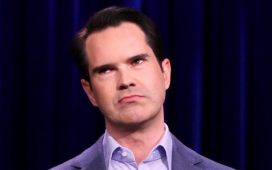With the release of AMD’s X570 platform earlier this month, a whole raft of new motherboards are in the wild sporting exciting new features and purporting to best support new 3rd-gen Ryzen processors and RX 5700 series graphics cards. With those reviews now out, it’s time to take a closer look at the features of the X570 platform and why you may – or may not – want to upgrade. We took a close look at the entire X570 motherboard lineup from AMD partner MSI at a recent press event, so we’ll use their boards as the basis of our analysis here. So: here’s what you need to know about X570, including what PCIe 4.0 is actually good for, how much power these motherboards actually draw and why you may be better off sticking with an earlier-gen motherboard for your 3rd-gen Ryzen build.
The obvious place to begin is on PCI Express 4.0 – after all, that’s exactly where AMD execs spent most of their time when X570 was first announced. In short, the PCIe standard has continued to evolve in quite a linear fashion, with a doubling in per-lane throughput for each new iteration. Previous-gen PCIe 3.0 allows for 32GB/s of bidirectional bandwidth in each x16 slot, so version 4.0 provides around 64GB/s in the same x16 slot or 32GB/s in an x8 slot. This all sounds great, but what what is this extra speed actually good for?
While graphics cards seem like the obvious benefactors of any bandwidth improvements to PCIe, they’re actually not really limited by the PCIe interface outside of a handful of largely synthetic scenarios. Instead, it’s other devices, like PCIe-attached solid state drives and 10-gigabit network add-in cards, that will make the case for PCIe 4.0 for this generation. One of the first PCIe 4.0 SSDs, the Phison PS5016-E16, is capable of sequential read speeds in excess of 5000MB/s, in comparison to leading PCIe 3.0 drives which generally top out around 3500MB/s. Of course, these drives aren’t substantially faster when it comes to game load times thanks to similar random I/O figures, but content creators working with Ultra HD footage may find the sequential speed increase alone worth paying for.
It’s also possible to combine multiple M.2 drives on specially-designed add-in cards, such as MSI’s M.2 Xpander-Z Gen4, to achieve sequential read speeds of over 9000MB/s. Of course, this add-in card is an rather expensive proposition, coming only with MSI’s top two motherboards and still requiring the purchase of four high-end M.2 NVMe SSDs.
Of course, PCIe is expensive to implement, so don’t be surprised if you see motherboards, particularly entry-level and mid-range products, with a mix of PCIe 3.0 and PCIe 4.0 lanes. For the moment, this arrangement will make sense as there are few PCIe 4.0 cards on the market, but full PCIe 4.0 boards may be more future-proof.
As well as supporting PCIe 4.0, X570 motherboards are also designed to best accommodate the requirements of AMD’s beefy new 3rd-gen Ryzen processors, especially the high-end Ryzen 7 and Ryzen 9 chips that boast significantly better single-threaded performance and a slightly ridiculous number of cores. TDP figures often go out the window, especially when overclocking, so ensuring sufficient and consistent power delivery from the motherboard has become increasingly important.
That’s one of the key differences between different tiers of X570 motherboards, as illustrated by the entry-level MSI Gaming Plus (pictured above left) and high-end MEG Godlike (above right) which have a €600 difference in price. The latter provides a more comprehensive Voltage Regulator Module (VRM) system with multiple phases to maintain system stability, plus carefully designed heatsinks to dump heat from these components. Some motherboards even include two or more CPU power connectors, which allows for greater capacity and also reduces the temperature of each cable. If you’re considering overclocking, whether by taking advantage of new BIOS automatic OC features or through manual tuning, a higher-grade board can provide better and more consistent results.
As well as overclocking capabilities, different motherboards also include a range of other features to set themselves apart. For example, many mid-range and above X570 boards include support for the latest connectivity standards such as Wi-Fi 6. The latest version of Wi-Fi, also known as 802.11ax, can operate at up to 2.4Gb/s and boasts 75 per cent lower latency compared to Wi-Fi 5. Wired networking also shows signs of continued development, with premium mobos rocking 2.5-gigabit or even 10-gigabit connections that allow for extremely rapid file transfers, most useful for productivity tasks.
RGB lighting is also marching inexorably forward, although here there are dozens of mostly un-interoperable standards with no clear favourite. That makes it hard for motherboard vendors, who must choose between proliferating their own standard or throwing their support behind a competitor. MSI have chosen to do both on their high-end motherboards, adding RGB headers for both their favoured JRAINBOW standard, the competing JCORSAIR standard and traditional, non-addressable JRGB. That opens up a can of worms when it comes to choosing the right connector for your RGB-encrusted components, but it does mean you’ll have a good chance of being able to control a wider range of RGB kit from a single piece of software.
While the faster PCIe 4.0 lanes and improved CPU power delivery of X570 motherboards provide a performance advantage, they do come at a cost: greater power draw. MSI measured the average X470 board as requiring around 6W, while X570 boards tend to consume around 11W. That big increase in wattage translates into more generated heat, which in turn requires a more robust cooling solution.
Most X570 motherboard manufacturers have chosen to use active cooling solutions, aka motherboard fans, in order to keep chipset temperatures low through sustained loads. As you step up from the cheapest X570 motherboards to higher-end options, expect to see a greater focus on cooling. Within MSI’s lineup, simple fans give way to complex designs with multiple heatsinks for different components and copper heat pipes to dump heat quickly where it can be taken away by beefier CPU or case fans.
Historically, the small-diameter fans used on motherboards were loud and unreliable, so motherboard vendors are taking steps to minimise these issues. MSI has tapped its graphics card division to produce Frozr-branded 45mm fans for its X570 motherboards. These relatively large fans can operate at lower RPM settings and use a dual ball bearing design to reduce noise and improve reliability. A passive 0RPM mode is engaged when the chipset is below certain temperature thresholds (70C on silent, 50C on balanced), with the added possibility of custom fan curves to be set in the BIOS.Sadly, users won’t be easily able to service these fans if they break, with MSI requiring the whole motherboard be returned for repair or replacement; other vendors may take a more liberal approach.
While active cooling on X570 is arguably a backwards step, the platform’s RAM capabilities are simply better, thanks to support for higher frequencies and greater capacities than its predecessor. 32GB sticks are now supported, allowing systems to reach a workstation-grade 128GB of RAM using only four DIMMs. Faster RAM speeds are also available, with cheaper motherboards supporting up to 4400MHz sticks and the top-tier mobos with more PCB layers hitting 4600MHz plus. By comparison, the best X470 boards tended to top out around 4400MHz and the worst closer to 3466MHz. While AMD has suggested there are diminishing returns for RAM clocked faster than 3600MHz CL16, having the extra headroom is still nice for enthusiasts and could come in handy if X570 supports later AMD CPUs.
Now for the sticking point: all of the new tech included on the new platform means that X570 motherboard cost more – sometimes much more – than their X470 antecedents. For example, PCIe 4.0 requires a higher-grade PCB to guarantee its higher speeds, plus new switches and re-drivers; the higher wattage of the platform necessitates active cooling solutions; more capable processors require better power delivery components. This means that even entry-level boards, such as MSI’s X570-A Pro, cost over €150, mid-range boards are closer to €250 and high-end examples like the MEG X570 Godlike go all the way up to €777. Now AMD’s X-series platforms were never designed to be a budget offering, but even so, this is a considerable shift in pricing strategy. Team Red’s motherboard partners are of course offering incentives and promotions to court early adopters, but ultimately X570 is a premium option and you will need to pay accordingly.
Thankfully, X570 isn’t the only choice on the market. Unlike Team Blue, AMD has been excellent at maintaining backwards and forwards compatibility and continues to use the venerable AM4 socket released in 2016 rather than swapping to a new socket with each new platform. However, not all 3rd-gen Ryzen processors will work on all AM4 motherboards; AMD has released guidance that details which combinations will work and which are off the table.
MSI and other board manufacturers are also producing their own recommendations, which are largely common sense – if you put a new 16-core processor on an older entry-level motherboard, it may not be able to deliver enough power and clear enough heat for stable operation. This goes double for overclocking, which of course adds more strain to motherboard components. There are further wrinkles too;your choice of CPU cooler also impacts whether certain CPU and motherboard combination motherboards may work. For example, popular AiO liquid coolers are typically mounted some distance from the surface of the motherboard, so they won’t blow away heat expressed by the VRMs and other components quite as well as air coolers – particularly top-flow fans that force air straight onto the motherboard.
Given the high prices for high-end X570 boards – and a few bugs that have cropped up post-launch – going for discounted B450 or X470 alternatives seems like a sensible idea if you don’t need PCIe 4.0 right away. However, if you’re happy to be an early adopter, X570’s long feature list and its better utilisation of Ryzen 3000-series processors will make your purchase feel worthwhile. Whichever you decide, do your research ahead of time and make sure your intended CPU will jibe nicely with your motherboard. (We found sites like Logical Increments and guides like /u/Cr1318’s motherboard VRM ratings list and /u/firewrath9’s X570 motherboard list on Reddit to be excellent resources.)
It’s an exciting time to be an AMD fan, and we’ll continue to plumb the depths of the X570 platform for features and quirks in the months ahead. In the meantime, we encourage you to check out our coverage of AMD’s other new offerings, including our review of the Ryzen 3700X, the Ryzen 3900X and our analysis of the new Radeon RX 5700 series graphics cards.
We attended an MSI press event in Girona to see the company’s X570 motherboards, peripherals and other products. MSI covered travel and accommodation for the trip.